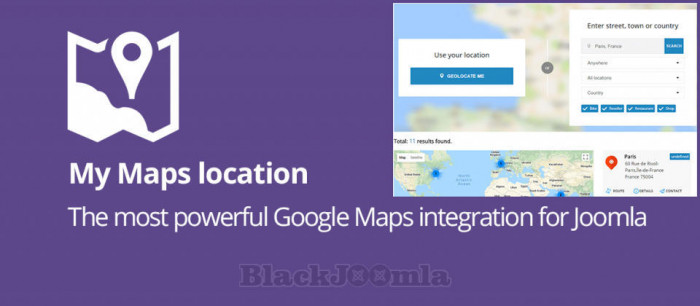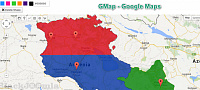My Maps Location load automatically how far the visitor is from you, a shop, or any location that you have located. With My Maps Location it's possible to select location, record, categorize and display locations on a global Map or as a listing. Too many options to display beautiful map. A nice marker set is added by default and it's easy to add your own design.
Video demo: https://www.joomunited.com/products/my-maps-location
Main features of My Maps Location
Responsive design and bootstrap integration
3 themes: with header, full width and sidebar
Point your location directly on Google Map or use predictive search
Automatic filled location information (latitude and longitude)
Use Bing Maps autocomplete search with any other map system to lift the map search query limitation
Display multiple places on a single map
Add multiple tag to locations and setup as filters
Add Joomla custom fields on locations
An editor button to select and display one or some location in articles
Distance/radius search with custom value
A module to load your locations
A module to display location search field
Cluster function (group location)
Designed marker icon sets
Choose between Google Maps or Bing Maps or Mapbox
An individual search module
Display search result as list and detailed view
Add some information to the location: images, description, hours,...
Possibility to display different points on a single map
Display the route from you (automatic location) to the location
Switch the locations with a drop down list on detailed view
Add a contact link in each location
Google Maps language sync with Joomla language
Predefined address can be added in a menu element
Limit search by country
Microdata integration
Joomla ACL on location category
SEO meta data on locations
Display the user position during search
Sync button for an easy location import in database
Various map source and hundred of design possible: Google maps, Bing Maps, OpenStreetMap, Mapbox
** K2 Google maps full integration**
Locate each K2 element in K2 item editor
Load K2 single item/categories of item using a menu or a dedicated module
Search for K2 elements with a specific search module
K2 items are loaded like any other places in My Maps location component
Click on the tooltip to load the K2 item page
Add the K2 category as a dropdown to filter in the map search engine
** Community builder - Jomsocial - Easy Social - Easy Blog integrations **
- Search and find through members on map
- Mapping the profile fields with My Maps location address fields
- Add a location from profile
- Module to display and filter through Community Builder members and display results on map
** Hikashop - Hikamarket integration **
- Locate vendor, shop or product on a map
- Dedicated module to display Hikamarket vendors
OTHER INTEGRATION for locations search or display
Ratings and comments: Ratings and comments on locations using popular extensions: Komento, jComments and Item Rating
Ohanah events and Event Booking: Locate your events then search for upcoming events and include the date in the search
DJ Classified - Ads Manager - JoomClassified: Integrated with DJ Classified, Ads Manager and JoomClassified directory extensions. Locate your items and search for nearby elements.
FlexiCONTENT: Locate each FlexiCONTENT from the item itself using a dedicated Flexi location field
Easy Blog: Locate each EasyBlog post from the item itself using the EasyBlog location field
Custom Map Layer Add custom KML, Traffic, Bicycling, Transit layers
Download
Login to Download - Registration is Free in BlackJoomla but you should have points for download - FAQ
If after login, appears Warning (The security token did not match...) please refresh page and login again
Message
Before send Article, Video, contribution Please study FAQ
All of files compressed by WinRAR - use from Latest WinRAR before install
Password for all files:BlackJoomla.com