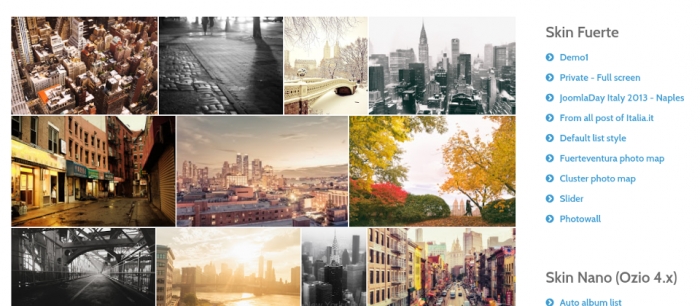This is a non-commercial version of Ozio Gallery. You can continue to use this free version with limitations max 30 photos for album. From february 2017 Google no longer allows to make public the Google Photo albums, but now you can use new Google Photo albums on Ozio Gallery, please see the new INSTRUCTIONS.
Remove the signature below the gallery and the limitations max 30 photos for album, buying the paid version.
limit to 30 photo max for album in the free version
✔ Load image only from Google Plus album.
✔ Load video only from YouTube in the Skin lightGallery.
✔ Unlimited photo uploads.
✔ Automatically photo resized.
✔ Category and image title.
✔ Show also limited (private) albums from Google Plus.
✔ Support for adding image galleries inside your Joomla! articles or modules.
✔ Album list index view.
✔ Links that go directly to a single image.(Deep Linking).
✔ Full screen template (responsive & adaptive!).
✔ Photo statistic.
✔ Exif data support, also map point from GPS coordinates for every image.
✔ Map all gallery photos, displaying beautiful maps with your photos by using EXIF Data or geocoding.
✔ Photowall thumbnails.
You can also share photos in your site directly from your Android phone or iPhone by the Google Photos APP.
Adaptive, detects visitor browser windows size and automatically creates, caches, and delivers device appropriate re-scaled versions of images.
Native Joomla extension, open source and GPL.
Do not support the Google Plus business page albums and Google Suite account. Only from the personal Gmail profile and Google Photos. Ozio Gallery do not support the video in Google Photos and do not support the 360° Photos.
If you do not want to have visible menu items of every galleries that you have included in the content or modules or list you need to move these menu items to a new hidden menu. Create a new menu which we will call such 'hidden' here you can move or create your menu items of Ozio Gallery that you want to insert in content or module or list. This menu should remain published and also the menu items should remain published. The module of this menu may not be published so as not to appear on the site giving you the possibility to use also the galleries created in the hidden menu. Simple :)
Skin Fuerte is based on Supersized Design/Development by Build Internet project by Sam Dunn of One Mighty Roar (buildinternet.com).
Skin Nano is based on nanoGALLERY Design/Development by Christophe Brisbois (brisbois.fr).
Skin jGallery is based on jGallery Design/Development by Jakub Kowalczyk (jakubkowalczyk.pl)
Skin lightGallery is based on lightGallery Design/Development by Sachin N (sachinchoolur.github.io/lightGallery/)
Download
Login to Download - Registration is Free in BlackJoomla but you should have points for download - FAQ
If after login, appears Warning (The security token did not match...) please refresh page and login again
Message
Before send Article, Video, contribution Please study FAQ
All of files compressed by WinRAR - use from Latest WinRAR before install
Password for all files:BlackJoomla.com