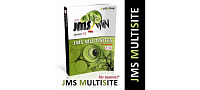With Cache Cleaner you can clean your cache fast and easily via a link in your Joomla! Administrator!
If you are editing an article - for instance - and want to see the changes in the frontend, you first have to clean the cache.
Normally this means having to go to the Joomla! Cache Manager, select all cache types and delete them. This is very annoying and requires a lot of clicks and waiting time.
Cache Cleaner gives you a quick link in the top right of your Joomla! Administrator (status bar), which will clean all cache by simply clicking on it. It doesn't need to reload the page either, because it uses ajax to do this in the background.
Cache Cleaner can also clean the temp (tmp) folder
with just one click.
See the Cache Cleaner system plugin settings for some cool extra features...
Download
Login to Download - Registration is Free in BlackJoomla but you should have subscription for download - FAQ
If after login, appears Warning (The security token did not match...) please refresh page and login again
12 file a month, always free to get started! Please see Plans
Message
Before send message Please study FAQ
All of files compressed by WinRAR - use from Latest WinRAR before install
Password for all files:BlackJoomla.com