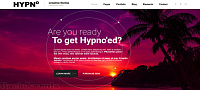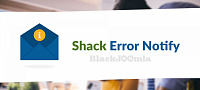Firefox – the third most used in the world, this popular browser by Mozilla is a favorite of millions as an alternative to Microsoft’s Internet Explorer, Google Chrome and even Opera. From the beginning it was at the forefront of browser privacy and security. It was the first to offer private browsing, has the fastest download speeds of all browsers and introduced addon tools which allowed users to customize their own web experience. They were the first to give users the ability to completely customize their browser.
By now everyone is familiar with it as their web browsing choice, but what many don’t know is Mozilla Firefox is probably the most powerful weapon when it comes to web development; specifically when using Joomla. Used in conjunction with its many addons, Firefox has become the foundation for the most formidable Joomla building platform.
Seemingly built with developers in mind, it provides developers with tools that make Firefox an ideal choice over all other browser for web development. It recently also has introduced an even more powerful (if that was even possible) “Developers Edition” of its browser.
Referer Control
Referer Control grants full control over the HTTP Referer. You can forge any referrer you want, both globally or on a per-site basis. Alternatively you can choose to disable the Referer completely.
Also works on the JavaScript document.referrer!
It,s very usefull for use in Joomla Administrator backend if you use from nulled extensions
CMS Backend Opener
The first step into your Joomla site is its “administrator” log in page that leads to your backend. “CMS Backend Opener” makes getting into your Joomla backend faster. All you need to do is navigate to your Joomla site, click the “CMS Backend Opener” icon in your toolbar and you are magically transported to your Joomla administrator login screen…no more typing in the address bar needed! One click is all it takes, enter your administrator name and password and you are ready to go.
Though it doesn’t seem like a big deal to have to use the address bar to access your login page, if you are working with multiple Joomla sites or happen to get logged off, this tool makes it a painless process to get to your control panel. This is the first tool to add to your toolbar when working on a Joomla project.
Group Speed Dial
Visual bookmarks - lets you access your favorite pages anywhere / anytime in an organized fashion - using groups (folders) in the "New Tab" page.
All dials and thumbnails are synchronized between devices
User-Agent Switcher (Light)
this addon is a revived version of User-Agent Switcher and is written with web-extensions API. Design and performance of this addon has been improved comparing to the old version (which is written with Add-on SDK).
User-Agent Switcher (revived) can quickly and easily changes your browser's user-agent. There are 26 popular user-agent strings to choose from!
User-Agent Switcher and Manager
This extension allows you to reliably spoof your browser "User-Agent" string to a custom one.
The extension provides a list of all well-known "User-Agent" strings for different browsers and operating systems as follows:
Supported operating systems:
Windows, Mac OS, Linux, Chromium OS, Ubuntu, Debian, Android, iOS, AmigaOS, OpenBSD, BeOS, Haiku, Solaris, NetBSD, FreeBSD, Slackware, SUSE, gentoo, Fedora, Gentoo, Mageia, CentOS, Mint, DragonFly, Kubuntu, Mandriva, Zenwalk, Unix, GNU, OS/2, AIX, QNX, BEOS, RISC OS, Symbian, Nintendo, OpenSolaris, Kubuntu
Supported browsers:
Internet Explorer, Safari, Chrome, Firefox, Opera, Edge, WebKit, Avant, Maxthon, Arora, Mozilla, Epiphany, Camino, Chimera, Chromium, Dragon, conkeror, Conkeror, Dillo, Links, Firebird, Swiftfox, Netscape, Flock, iCab, Iceape, icecat, IceCat, IceWeasel, Iron, Meleon, Konqueror, Lunascape, Lynx, MAXTHON, midori, Midori, KHTML, Mosaic, NetSurf, OmniWeb, Tablet, Mini, Phoenix, RockMelt, Safari, Browser, SeaMonkey, Slim, Webkit, w3m
Web Developer
this tool began its life as an addon but is now included when you install the browser. It is something you will never be able to do without once you use it the first time. It is singlehandedly the most important development tool that Firefox offers.
As its name implies, it is a toolbox of valuable web development tools that allow you to inspect CSS, html, attributes and more. You can dive into the nuts and bolts of your site to see everything that is going on in real time.
Want to change an element, a color, background or inspect code? The beauty is you can see the effects of all your changes live and in real time right in your browser, without actually overwriting your original code. It’s amazing how much time this tool saves you and speeds up your developmental process.
Who stole my pictures?
Search for copies of the images using Yandex.ru, Tineye.com, Google.com, Baidu.com, Bing.com and VK.com via right click menu
You can use this add-on to search for your own photos used without your permission, or to search for copies of the images in the best quality or without watermarks.
Just click the right mouse button on any picture and choose "Search Image on Yandex" or "Search Image on Google"
Colorzilla
color is the most important element on your site because it sets the mood and feel of what you are trying to express. Colorzilla is a powerful color tool that helps you create and keep your color scheme consistent.
You can click the “eyedropper” in your toolbar to sample and copy the actual hex code of any element in your browser window. Once you sample it, it automatically copies to your clipboard, meaning you can paste it where you need it.
It has a number of other tools also like a color picker that lets you select your own colors, while showing you the values in hex and RGB! and allows you to go back in history to find a previously used color. It has a built-in palette browser, a CSS gradient tool to precisely create color gradients and a webpage color analyzer that shows you every color in your webpage!
You only need one color tool since there are many rolled into this one, which makes it a must-have.
Empty Cache Button
when you are making constant changes to your website during development it can become a pain. Especially if you have to open and close your browser after every change in order to refresh the cache, since some changes cannot be seen unless you refresh the cache.
Instead of opening and closing your browser to affect changes, you can use the “Empty Cache Button” icon in the toolbar to clear your cache with your browser windows open.
Tranquility Reader
Tranquility removes unnecessary elements in a webpage, and provides a simple and tranquil reading experience. Similar functionality is available through Readability or iReader or "Reader Mode" in Firefox. Please try the built in "Reader Mode" first and then consider Tranquility Reader only if some of the features available only in Tranquility Reader are critical for you.
View Image
ViewImage adds the "Search by Image" and "View Image" buttons back to the google images results page.
Textarea Cache
This add-on will save automatically the content in textarea or WYSIWYG editor when user is typing.
User can recover the saved texts in the cache panel, even the tab or the window is closed unexpectedly.
Google Translate, ImTranslator, Dictionary, TTS
ImTranslator translates text, words, webpages between more than 100 languages.
NEW: Inline Translator, Dictionary, access to Google Translate, Microsoft Translator. Unique on the fly localization.