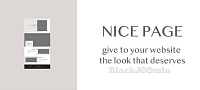Articles
Select Category
Child Category Articles - Include / Exclude
Category Depth
Tag selection
Featured Articles - Only / Hide / Show
Article Field to Order By - Article Manager Order / Featured Articles Order / Hits / Title / Id / Alias / Created Date / Modified Date / Start Publishing Date / Finish Publishing Date / Random
Ordering Direction - Descending / Ascending
Count
Open Link - New Window / Same Window / Popup window
Article Custom fields - Yes / No
Category Title - Yes / No
Item Title - Yes / No
Title Max length
Description display - Yes / No
Description Max length
Date display - Yes / No
Date format
Show Read More
Images settings
From Image Intro - Yes / No
From Image Full text - Yes / No
From Inline Intro text - Yes / No
From Inline Full text - Yes / No
Order to Get
K2 Items
Source - K2 categories / Custom K2 Items
Category filter - All / Select
K2 Categories - Select
Fetch items from children categories
Count Items
Featured Items - Show / Hide / Show only Featured Items
Time range (if ordering is set to 'most popular' or 'most commented')
Items ordering
Category filter - Yes/No
Custom k2 Items
Add Items
Items settings
Image Size - XSmall, Small, Medium, Large, XLarge
Show title - Yes/No
Show date - Yes/No
Show category - Yes/No
Show author - Yes/No
Custom Items
Publish/Unpublish
Image
Video
Created - author or date
Title
Info text
Read more link
Style settings
Style - Default / Style one
Version - Half screen / Full screen
Height at your choice
Background - Light / Dark
Slider effect - Fade, slide, cube, coverflow and flip
Loop - Yes/No
Auto play - Yes/No
Mouse wheel - Yes/No
Delay Time
Show Pagination - Yes/No
Show Progress bar - Yes/No
Show Arrows - Yes/No
Fading overlay - Yes/No
Title Style - Border / Normal
Fontawesome - Yes/No
Style settings
Height at your choice
Fade on scroll down
Slider effect - Fade, slide, cube, coverflow and flip
Dark layer - Yes/No
Keyboard control - Yes/No
The pro version includes
Articles
Select Category
Child Category Articles - Include / Exclude
Category Depth
Tag selection
Featured Articles - Only / Hide / Show
Article Field to Order By - Article Manager Order / Featured Articles Order / Hits / Title / Id / Alias / Created Date / Modified Date / Start Publishing Date / Finish Publishing Date / Random
Ordering Direction - Descending / Ascending
Count
Open Link - New Window / Same Window / Popup window
Article Custom fields - Yes / No
Category Title - Yes / No
Item Title - Yes / No
Title Max length
Description display - Yes / No
Description Max length
Date display - Yes / No
Date format
Show Read More
Images settings
From Image Intro - Yes / No
From Image Full text - Yes / No
From Inline Intro text - Yes / No
From Inline Full text - Yes / No
K2 Items
Source - K2 categories / Custom K2 Items
Category filter - All / Select
K2 Categories - Select
Fetch items from children categories
Count Items
Featured Items - Show / Hide / Show only Featured Items
Time range (if ordering is set to 'most popular' or 'most commented')
Items ordering
Category filter - Yes/No
Custom k2 Items
Add Items
Items settings
Image Size - XSmall, Small, Medium, Large, XLarge
Show title - Yes/No
Show date - Yes/No
Show category - Yes/No
Show author - Yes/No
Download
Login to Download - Registration is Free in BlackJoomla but you should have points for download - FAQ
If after login, appears Warning (The security token did not match...) please refresh page and login again
Message
Before send Article, Video, contribution Please study FAQ
All of files compressed by WinRAR - use from Latest WinRAR before install
Password for all files:BlackJoomla.com