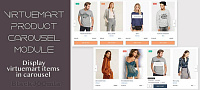When added, if the product price is set to 0, the customer decides the price. If a price is set, the customer can add a value to the price. The input value utomaticaly updates the item price. Plugin supports 'on the fly' currency conversion and sends a warning alert if page page is left or refreshed with a price set without adding the product to the cart.
A nice way to let your users pay the price they can afford with or without a minimum price value.
6. Then edit any product, go to the product custom fields tab and select the previously created custom Field (Name Your Price) and the price field will show on the product page. Save.
Download
Login to Download - Registration is Free in BlackJoomla but you should have points for download - FAQ
If after login, appears Warning (The security token did not match...) please refresh page and login again
Message
Before send Article, Video, contribution Please study FAQ
All of files compressed by WinRAR - use from Latest WinRAR before install
Password for all files:BlackJoomla.com