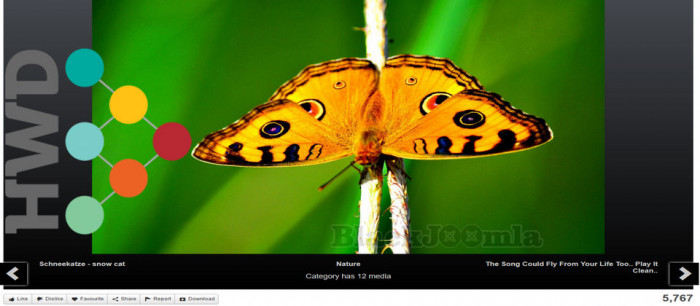You can upload and process large videos and photos, or import content from remote networks like Youtube.
Native HTML5 media support
HWDMediaShare has been built around support for the <video> and <audio> HTML5 media elements which allow you to show media on your site natively in browsers, without the use of plugins such as Flash. Although this is new technology, it is the future of media sharing. Most importantly, this feature allows you to display your videos in iOS devices such as iPhones and iPads.
Server-side media processing
Included in HWDMediaShare is a powerful set of media processing tools which allow you to manipulate video, audio and images after they have been uploaded to your server. HWDMediaShare will generate new media files in web-friendly formats for optimized display and playback in internet browsers.
Mobile ready
The HTML5 support in HWDMediaShare is great for showing media in iOS devices and other mobile devices. Our templates have also been designed to be mobile ready and will respond automatically and intelligently based on the resolution of the device which is viewing the page.
Video, Image, Audio, Document support
HWDMediaShare supports video, image, audio and documents. You can specify which formats you support, and associate formats with the appropriate media type.
Organise Media
Add media to Albums, Playlists, Groups and/or Categories.
Multiple categories
HWDMediaShare supports multiple categories, meaning that you and your users can assign media items to more than one category.
Upload media
You can upload media from both back and front end. We have multiple upload options.
Permissions
Set the permissions of HWDMediaShare meaning that you decide which user groups can do what.
Tags
Tag your media items with keywords. Add, remove and easily manage your tags within HWDMediaShare.
Like/dislike voting
Media and other elements like groups and albums can be rated with like/dislike style rating.
Report function
Allow your users to 'Report' inappropriate items and give a reason why. Then view reported items in the backend.
Share function
Allow your users to 'Share' media through a share button. This includes embed options as well multiple social network options.
Media playback quality options
Users can select the quality of the videos.
Commenting Solutions
Choose whether to allow your users to leave comments. HWDMediaShare supports multiple commenting solutions for you to choose from.
Download Options
You can allow users to download media from the front end.
Caching
HWDMediaShare fully supports caching, which means that when enabled your pages will load significantly faster for your users. This improves the experience they have on your site, and also reduces the load on your server meaning you can accommodate more website traffic.
Activity streams
All activity in HWDMediaShare will appear in the media stream. This feed will list media that has been upload by users, display groups and albums that have been created, display comments users have left, and more.
Agree to terms on upload
You can force your users to agree to terms and conditions before upload.
Intelligent Maintenance
Easily clean up your database and media directories with our powerful maintenance functions. You will be notified when you need to run maintenance.
Searchable custom fields
Create your own custom fields for media, albums, groups, channels. Set the field type (text, checkbox, date, etc) and specify whether the field is required, searchable and published.
API
Allow third parties to interact with the media gallery.
Custom allowed extensions
Define any extension, and assign the extension to either video, image, audio or documents.
Subscribe to user channels and receive daily updates user activity
Subscribe and receive email updates about the activity of users.
Auto HD Detection
HWDMediaShare will automatically detect the resolution of media that is uploaded, and only process what is required. No wasted space on your disk!
Upload limits
Define upload limits for your user groups based on space or quantity.
Run content plugins on descriptions
The descriptions for media, albums, groups and playlists will process content plugins codes from Joomla. Our own media content plugin can be used here, or to include media in your articles.
iFrame Embed Codes
Embed code will be done through iFrame. Which means we can legitimately enforce an anti-leech system... where video locations expire after 30 minutes.
Uploading media files
Uploading files from a local computer to your website is just one way in which users can add media into HWDMediaShare.
Adding remote media
In HWDMediaSHare we support multiple sites so that you can copy and paste the URL of an item into the uploads page, and the media along with details such as title, description and duration are added to the gallery.
Adding remote files
Simply insert the link to the file and select the appropriate file type.
Add embed codes directly
If you want to add media from a website which is not officially supported by HWDMediaShare, no problem. Easily add any embed code you wish into HWDMediaShare.
Add RTMP streams
To add media using RTMP Streams there are two things you need; the link for the RTMP streamer and the link for the RTMP file.
Server Directory Scanning
Use this tool to navigate your server to a directory containing media. HWDMediaShare will then detect the media and bulk import it.
Media
View and filter media items.
Categories
Organise your media into categories and easily control access.
Albums
Albums are generated by users and are used to collect the user's own media together in a similar theme.
Groups
Groups are generated by users and are used to create an area where users can collectively discuss and share media with a similar theme.
Integrations
Google maps integration
Tag media locations, view on map and see other media from the same location.
Social bookmark plugin
Share media with Facebook, Twitter and Google+1
Amazon S3 storage
Easily store your media files at Amazon S3 after they have been uploaded to your website. Our integration will automatically move the files from your local server, to your Amazon S3 bucket, and deliver the media files from this new location.
Amazon Cloudfront Integration
The Amazon S3 Storage solution will also work with Amazon RTMP Cloudfront delivery.
Store videos outside the webroot
Store your media files outside your webroot, and deliver them through the HWD PHP script, giving you complete control over access.
HWDMediaShare supports SEF URLs.
Custom metadata
Specify custom meta data for the gallery and each individual media item.
SEO template design
Design is SEO.
Playlists
Playlists are generated by users, and are used to collect together theme media in a specific order.
User Channels
Each user has their own channel which displays the user's activity, media, playlists, albums etc.
Upload
The upload section has been streamlined to allow users to quickly upload multiple media items from various sources.
My Account
Users can quickly edit their information, and organise their media, albums, groups and playlists in the account pages.
Age Restriction Options (compliant with ESRB)
Use this ESRB compliant plugin to apply age restrictions to your media. You can set a global age restriction for the entire gallery, or set for each individual category, album, group, and media item.
Entice Mode
Show media in lists to all users, even if they do not have the required access level to view them. Then when they click on the item they will be redirected to an article of your choice where you can inform them that they need to register for example.
Automatic Tweeting
We have a plugin which sets up automatic tweeting when media is uploaded.
Play your HWDMediaShare videos directly in Facebook feeds
When your videos are posted on Facebook, they can be viewed directly in the feed.
View documents directly in the browser
You can view documents in the browser within HWDMediaShare rather than being directed away or having to download the document.
Media watermarking
Easily add watermarks to your media on upload.
Download
Login to Download - Registration is Free in BlackJoomla but you should have subscription for download - FAQ
If after login, appears Warning (The security token did not match...) please refresh page and login again
12 file a month, always free to get started! Please see Plans
Message
Before send message Please study FAQ
All of files compressed by WinRAR - use from Latest WinRAR before install
Password for all files:BlackJoomla.com