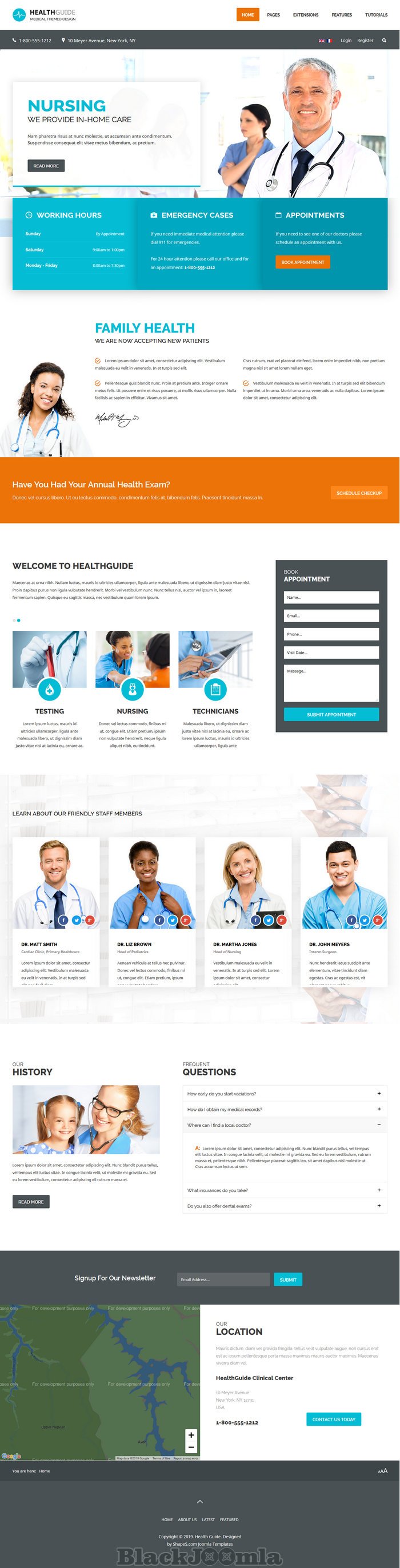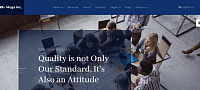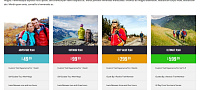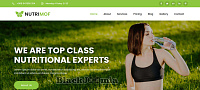This design comes packed with many great features such as two custom highlight colors to match your company's color scheme, slide-in side images, custom font options, and so much more! Be sure to check out the demo to see it all in action!
Design Specific Features
View These Features On The Demo
104 collapsible core positions
16 custom suffixes
2 custom highlight colors
1 custom highlight font
Enable or disable uppercase letters
Enable or disable sub menu arrows
Enable or disable top row
Slide-in side images
What Is Vertex?
Vertex is our own template framework that our products are built on, and is one of the most flexible and powerful frameworks available. The Vertex framework is a set of functionality that creates the core logic and structure of a template, while adding many great features such as: S5 Flex Menu, Column Widths, Page Width, Multibox Popups, Tooltips, Info Slides, Google Fonts, File Compression, Responsive Options, Mobile Navigation, Color Pickers, and so much more!
Vertex is built directly into each template and does not require an additional installation. Vertex can be patched for free with the latest framework files at any time.
Every template comes loaded with options that you can use to customize your site exactly how you want it through the easy to use Vertex admin. Some features in the template configuration area are specific to a particular template, and those settings are found under the Theme Settings tab of the configuration. All other settings in the same configuration area are Vertex framework features that all Vertex templates have, and are found under the other tabs of the configuration.
Too Many Features to List
The following are just some features of Vertex that we’ve highlighted. Be sure to test drive Vertex today to really see all the features listed.
Google Fonts
Pick from over 600 Google fonts to apply as the main font on your website. Vertex allows you to preview the fonts through its interface as well.
RTL Support
Vertex comes with right to left language support. This is done automatically, by reading the site's language direction setting in the language ini file.
Font Resizer
Font resizer has 3 options: decrease, return to default size and increase to larger font sizes. This can be enabled or disabled very easily.
Parallax Backgrounds
You can turn on a parallax feature which causes the background image of the row to scroll at a different speed than your browser scrolls for a nice effect.
CSS/JS Compression
Vertex comes with right to left language support. This is done automatically, by reading the site's language direction setting in the language ini file.
Upgradeable
Vertex is built on an upgradeable framework. This means as we release new versions of Vertex older templates will be able to take advantage of all the newly added features and changes.
Drop Down Panel
The Drop Down Panel is a slide down panel that will appear at the top of your site. The panel itself contains six module positions. You may publish any module that you wish into these positions.
Fixed Tabs
You can enable up to two fixed side tabs on your site at one time! Just add text to the fixed tab fields in the admin and they will show on the frontend.
Cross Browser Support
Vertex supports all new versions of the most popular browsers such as: Safari, Firefox, Internet Explorer, Chrome and more.
Download
Login to Download - Registration is Free in BlackJoomla but you should have subscription for download - FAQ
If after login, appears Warning (The security token did not match...) please refresh page and login again
12 file a month, always free to get started! Please see Plans
Message
Before send message Please study FAQ
All of files compressed by WinRAR - use from Latest WinRAR before install
Password for all files:BlackJoomla.com