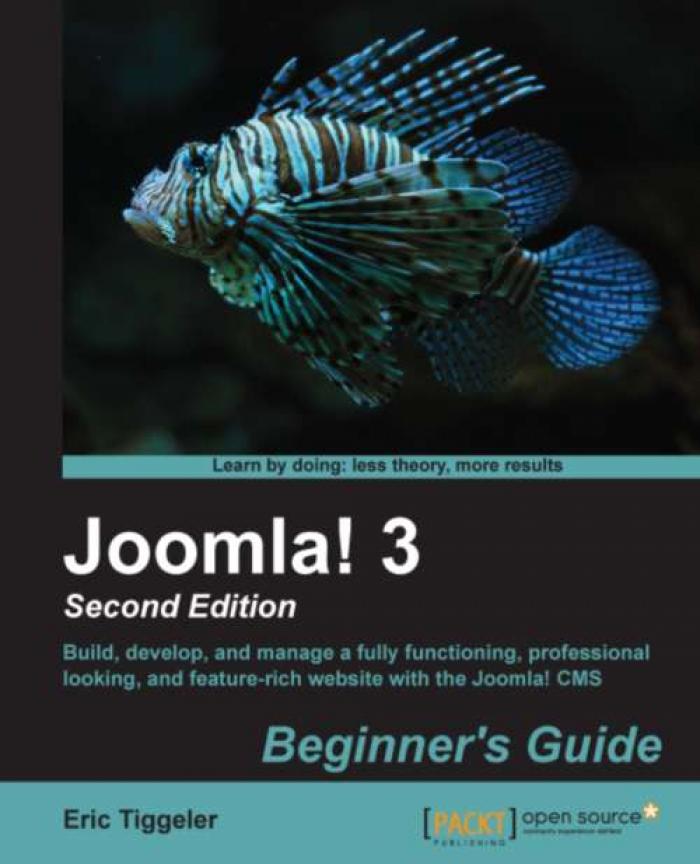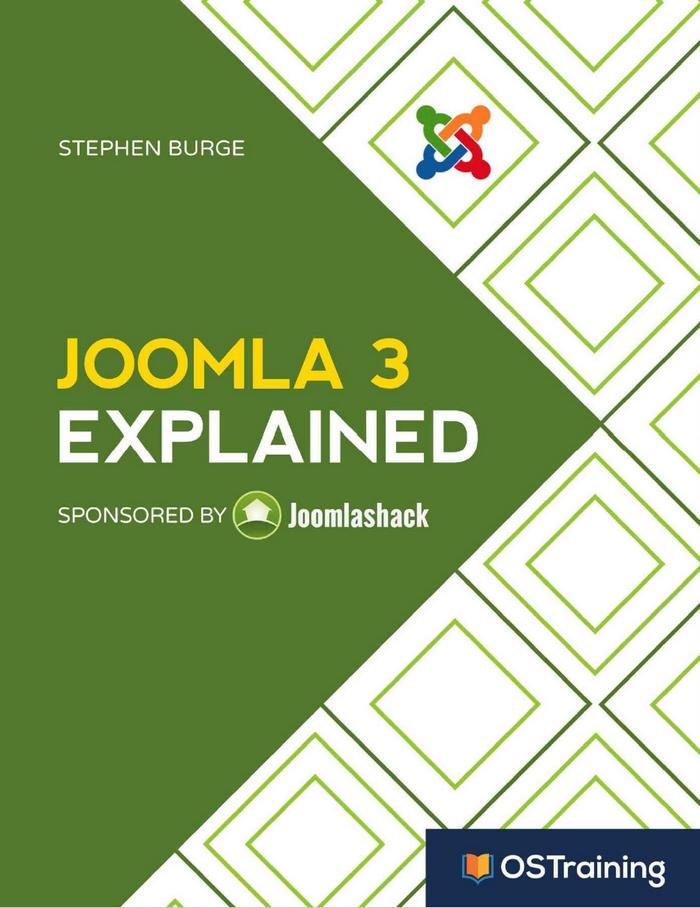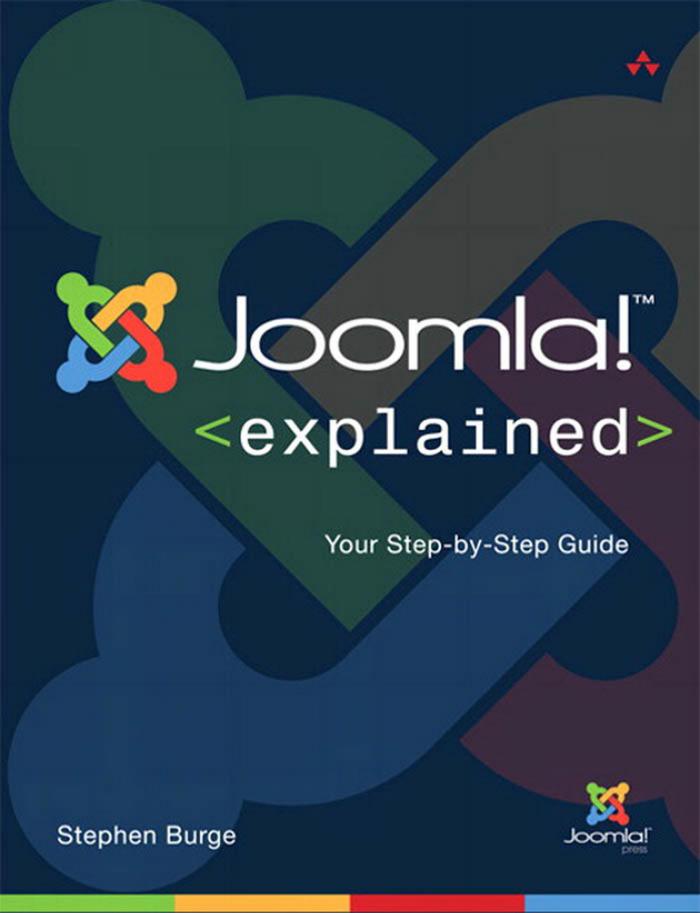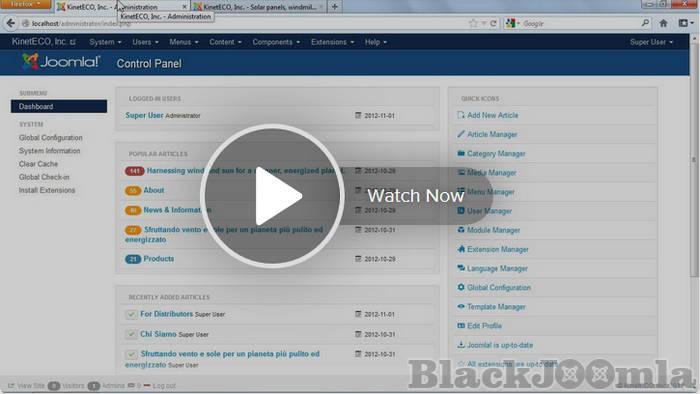Black Joomla
Free Joomla Template Joomla Extensions
Build, develop, and manage a fully functioning, professional looking, and feature-rich website with the Joomla! CMS
Build and maintain your own website quickly, easily, and efficiently, getting the most out of the fully revised Joomla content management system
Learn all the necessary web building skills: from organizing your content to completely changing the site design
Learn by doing: follow step-by-step instructions on how to create an example website that meets real-life requirements
Today, millions of websites rely on Joomla - from personal sites to those of huge organizations like Nintendo, Peugeot and famous people like Michael Phelps. Now, using Joomla 3, you too can create websites that are mobile-ready, responsive, flexible, powerful, and secure - even if you're an absolute beginner.
In Joomla 3 Explained, top Joomla trainer Stephen Burge teaches you everything you need to know to build a Joomla site. Burge has taught thousands of Joomla newcomers and thousands more who've experimented with Joomla but haven't mastered it yet. Nobody knows more about guiding you up the Joomla learning curve.
Burge and the OSTraining team make learning fun. Like their online training, you learn by following enjoyable, step-by-step instructions. OSTraining books are written in plain English and are supported by plenty of online documentation and videos.
Master Joomla! Hands-On, Step-by-Step, Using Easy, Practical Examples
Today, millions of websites rely on Joomla!–from personal sites to those of huge organizations like General Electric, Porsche, and the United Nations. Now, using Joomla! 3, you too can create websites that are mobile-ready, responsive, flexible, powerful, and secure–even if you’re an absolute beginner.
HTML is the programming language that powers the web. And like any language, once you master it, you can begin to create your own content, whether that's simple websites or complex web applications. This course provides an in-depth look at the essentials: the syntax of HTML and best practices for writing and editing your code. Senior staff author James Williamson reviews the structure of a typical HTML document, and shows how to section pages and format your content with HTML. Plus, learn how to create links and lists, and find out how HTML works with CSS and JavaScript to create rich, engaging user experiences. So open a text editor, watch these videos, and begin learning to author HTML the right way.
Find new and interesting ways to display your site content with Joomla!, the open-source CMS, and these tutorials from Jen Kramer. Jen shows how to create and modify the look of categories, articles, lists, and menus, and implement advanced functionality like tagging and version control. She'll teach you how to add links, images, videos, and dropdown menus to your Joomla! site, as well as configure some crucial display options. Make sure to test your new skills by taking the practice challenges issued along the way.
In this course, Jen Kramer shows how to use Joomla! to build a website from scratch—all without a single line of code. Discover how to create and organize content, add menus and sidebars, change the look of the site with templates, control who creates and edits content, and much more. The course also shows you how to evaluate the quality of extensions, plugins, and templates and how to download and install them. Finally, Jen emphasizes the importance of backing up your Joomla! site, and explains how to create and store those backups.