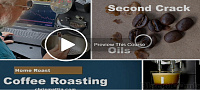Note: For installation and setup instructions, see the course Installing and Running Joomla! 3: Local and Web-Hosted Sites.
Topics include:
- Touring the Joomla! interface
- Creating and editing categories
- Adding links and images to articles
- Creating basic menus
- Adding version control and keywords
- Configuring category lists
- Creating a dropdown menu
- Changing display settings
- [Voiceover] Hi! I'm Jen Kramer. Welcome to Joomla! 3.3 Essentials: Working with Content. Joomla! 3, the open source content management system has a zillion options for incorporating content into a website. First we'll take a quick tour of Joomla!'s interface so you know how to get around Joomla! quickly and easily. Next, we'll take a look at the Cam, categories, articles, and menus. We'll learn to make each of these and we'll learn to modify them to make the website look the way you want.
We'll create articles, blogs, and lists, and we'll take at some new Joomla! Features like tagging and version control. Finally we'll examine all of the configuration options to make Joomla! look exactly the way you want. So if you're ready, let's get started with Jooma! 3.3 Essentials: Working with Content.
Download
Login to Download - Registration is Free in BlackJoomla but you should have subscription for download - FAQ
If after login, appears Warning (The security token did not match...) please refresh page and login again
12 file a month, always free to get started! Please see Plans
Message
Before send message Please study FAQ
All of files compressed by WinRAR - use from Latest WinRAR before install
Password for all files:BlackJoomla.com