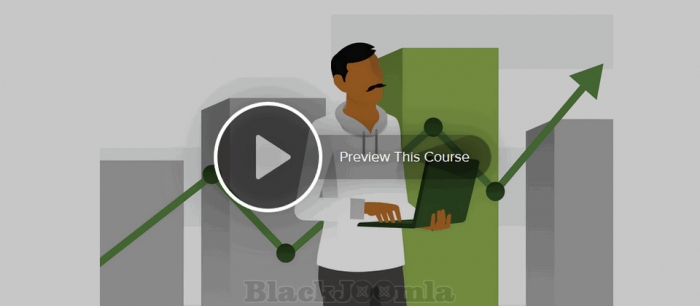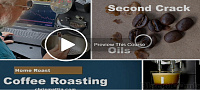Instructor Corey Koberg explains how to glean insights from the vast array of data available: from averages and segments to trends and context.
- Setting up an account
- Installing the Google Analytics tracking tag
- Working with essential reports
- Using annotations in analytics reports
- Graphing data over time
- Cleaning up data with inline filters
- Creating and applying persistent segments in reports
- Determining the location, demographics, and interests of your users
- Using acquisition reports to determine where your users are coming from
- Working with behavior reports
- Visualizing funnels with Goal Flow
- Setting up goals
Contents
00-Introduction
01-Understanding your digital customers with Google Analytics
02-Digital analytics and key concepts
01-Get Started
01-How does Google Analytics work
02-Set up a Google Analytics account
03-Install the Google Analytics tracking tag
02-Google Analytics Fundamentals
01-Properties and views
02-Accessing Google demo data
03-Introduction to the UI and Reports
01-Navigation basics View, search, side panel, reports, and admin
02-Introduction to reports
03-Metrics and dimensions The importance of scope
04-Graph data over time in reports
05-Using annotations in analytics reports
06-Different ways to view data
04-Filter and Segment Data
01-Basic inline filters
02-Advanced inline filters
03-Introduction to segmentation in Google Analytics
04-Create and apply persistent segments in reports
05-Audience Reports
01-Who are your users
02-Audience overview
03-Demographics and interests
04-Geographic location
05-Technology
06-Mobile
06-Acquisition Reports
01-Where are your users coming from
02-Channels
03-Source and medium
04-Referrals
05-Campaign tracking
07-Behavior Reports
01-How are your users engaging
02-Site content
03-Site speed
04-Introduction to events
05-Event reports
08-Conversion Reports
01-How are users converting
02-Understanding funnel visualization
03-Visualizing funnels with Goal Flow
04-Real-time data report
09-Basic Configuration
01-Configure your GA account
02-Manage user accounts
03-Set up goals
Download
Login to Download - Registration is Free in BlackJoomla but you should have subscription for download - FAQ
If after login, appears Warning (The security token did not match...) please refresh page and login again
12 file a month, always free to get started! Please see Plans
Message
Before send message Please study FAQ
All of files compressed by WinRAR - use from Latest WinRAR before install
Password for all files:BlackJoomla.com