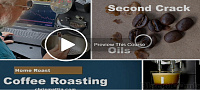known collectively as the AMP stack, on a local development computer. David Gassner covers different installation approaches, including installing the components separately on Windows, macOS, and Linux and installing the prepackaged WampServer and MAMP bundles. Plus, learn how to troubleshoot port conflicts and other AMP-related issues.
Topics include:
- Installing Apache on Windows
- Working with PHP on Windows and macOS
- Installing MySQL on Windows and macOS
- Starting and stopping Apache on macOS
- Installing Apache, PHP, and MySQL on Ubuntu Linux
- Installing and managing WampServer
- Defining WampServer directory aliases
- Installing MAMP on macOS
- Configuring Apache and MySQL server ports on MAMP
- Handling port conflicts on Windows and macOS
- Resetting the root admin password for MySQL
Contents
00-Introduction
01-Install, configure, and set up the AMP stack
02-Who this course is for
03-What's new in this version of the course
01-Understanding the AMP Stack
01-What is an AMP stack
02-Choose a software stack
02-Install Separate Components on Windows
01-Install Apache on Windows
02-Configure and run Apache on Windows
03-Run Apache as a Windows service
04-Install PHP with Apache on Windows
05-Install MySQL on Windows
06-Use MySQL Workbench on Windows
07-Uninstall MySQL on Windows
03-Install WampServer on Windows
01-Install WampServer
02-Manage WampServer
03-Define WampServer directory aliases
04-Install Separate Components on macOS
01-Start and stop Apache on macOS
02-Configure personal site folders
03-Activate PHP on macOS
04-Install MySQL on macOS
05-Install MySQL Workbench on macOS
06-Uninstall MySQL on macOS
05-Install MAMP on macOS
01-Install MAMP on macOS
02-Configure MAMP server ports
03-Switch MAMP PHP versions
04-Uninstall MAMP
06-Install LAMP on Linux
01-Install Apache on Ubuntu Linux
02-Install PHP on Ubuntu Linux
03-Install MySQL on Ubuntu Linux
04-Install MySQL Workbench on Ubuntu Linux
07-Common Tasks and Troubleshooting
01-Diagnose port conflicts on Windows
02-Diagnose port conflicts on macOS
03-Reset MySQL root admin password
Download
Login to Download - Registration is Free in BlackJoomla but you should have subscription for download - FAQ
If after login, appears Warning (The security token did not match...) please refresh page and login again
12 file a month, always free to get started! Please see Plans
Message
Before send message Please study FAQ
All of files compressed by WinRAR - use from Latest WinRAR before install
Password for all files:BlackJoomla.com