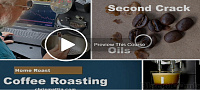Content management systems (CMSs) come with many benefits, such as allowing non-technical users to change the design easily without reliance on developers.
Additionally, CMSs are a current technology, meaning many are responsive, mobile-friendly, optimized for search engines, and up-to-date.
So, how do you choose the right one for your needs?
This course compares different hosted CMS services available today.
A CMS design process is discussed to illustrate how to handle unique challenges that can occur depending on the selection you make.
Tips both specific to hosted CMSs and for design in general are presented.
These tips range from picking the right template and optimizing the images you choose, to choosing compelling imagery.
Contents
00-Introduction
01-Welcome
02-What you will learn
01-Considering CMS Systems for Web Design
01-What is a CMS
02-Why use a CMS
03-Hosted vs. non-hosted CMS
04-Benefits of a hosted CMS
05-Potential limitations of a hosted CMS
06-What to look for in a hosted CMS
07-Popular hosted CMSs
08-General hosted CMS design process
09-Design tips
Download
Login to Download - Registration is Free in BlackJoomla but you should have subscription for download - FAQ
If after login, appears Warning (The security token did not match...) please refresh page and login again
12 file a month, always free to get started! Please see Plans
Message
Before send message Please study FAQ
All of files compressed by WinRAR - use from Latest WinRAR before install
Password for all files:BlackJoomla.com