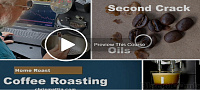Discover how to create and manage filters, create custom channel groupings, and interact with segments. Plus, find out how to create custom calculated metrics; debug your analytics setup; and more.
Topics include:
- Tracking users with User-ID
- Adding new views
- Creating and managing filters
- Event flow reporting
- Measuring events
- Working with advanced features
- Creating and applying segments
Contents
00-Introduction
01-Gain a better understanding of your data
01-Measuring Data
01-How data collection works
02-How new vs. returning users work
03-Tracking users with User-ID
02-Views
01-About views
02-Create a measurement plan
03-Adding a new view
04-View settings
05-View panel
03-Filters
01-View filters
02-Creating and managing filters
03-Filter ordering
Regular expressions (regex)
04-View Filters
01-Create common predefined filters
02-Create common exclude filters
03-Create common include filters
04-Create common case filters
05-Create common search and replace filters
06-Filter limitations
05-Events
01-Anatomy of events
02-Events flow reporting
03-Measuring events
04-Events vs. goals
06-Advanced Features
01-Site Search overview
02-Site Search setup
03-Create custom dimensions
04-Calculated metrics
05-Custom channel groupings
06-Custom content grouping
07-Weighted sort
08-Google Analytics debugger plugin
07-Segmentation
01-Overview
02-Explore and apply segments
03-Create segments
04-Apply multiple segments
05-Analytics solutions gallery
Conclusion
Download
Login to Download - Registration is Free in BlackJoomla but you should have subscription for download - FAQ
If after login, appears Warning (The security token did not match...) please refresh page and login again
12 file a month, always free to get started! Please see Plans
Message
Before send message Please study FAQ
All of files compressed by WinRAR - use from Latest WinRAR before install
Password for all files:BlackJoomla.com