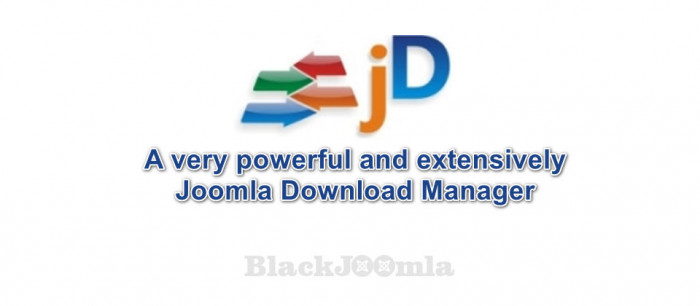Many modules and plugins provided by the jDownloads team are included in and are automatically installed with the jDownloads component.
The Best Download Manager for Joomla!
jDownloads supports many languages. English and German languages are included with the component and many others are available on www.jdownloads.net or www.transifex.com.
Main Features
(only a few examples)
- What is a Download?: Obviously it includes the file that is to be downloaded but in jDownloads there are many more optional features to show the user or potential customer. You may have a text description, multiple images, an MP3 or an MP4 preview complete with player. You can show size, author, price, rating, popularity, etc., etc. All of it configurable.
- Unlimited Category Tree: The downloads can be organized by customized categories and subcategories. A folder is created for every category, usually the folder has the same name as the category, so you have exactly the same structure on your server as in your download area. There is an option to use a different folder name if desired.
- Access Rights for Categories: You can set the 'download' rights for categories and downloads for every Joomla user group. So it is possible, for example, that all guests can view the category (and the files) but only registered users can download the files. And say users with Publisher or similar rights can create new Downloads including uploading the main download file, together with preview text, images, audio clips (MP3) and video clips (MP4).
- User Groups: jDownloads fully supports now the Joomla Access Permissions and Access Levels for Categories and Downloads. This allows a wide variety of controlling user groups in who is able to see what, control download access and of course uploading of new Downloads.
- User Groups Settings: jDownloads has the ability to set different download capability limits for each Joomla! User Group. Also for User Groups that have 'create download' permissions then each user group may have their individual selection of 'questions' asked by the creation/edit Downloads form the upload form may be set. Furthermore jDownloads resolves the 'challenge' of users belonging to multiple groups with an 'importance' value.
- Frontend Edit functionality: You can define in the configuration, that particular user groups can edit/update/delete their own downloads from the Frontend. Additionally you can select jDownloads user groups who can edit Downloads in specific categories from the Frontend. ... and many others.
This extension is free, but has a copy right in each page!

How to Remove Powered by jDownloads Footer?
1. download the lates version of jDownloads no footer
2.edit some files
Download
2.edit some files
How to Remove Powered by jDownloads Footer by editing files?
You can use download edited files from above and overright or edite one by one
jDownloads Version 3.2.x and Joomla 3.x.x,
To remove copyright footer message, you need to edit multiple files.
Open the folder components/com_jdownloads/views/categories/tmpl/ and edit the file default.php (Line 507)
Find (Use ctrl+F) the following lines of code (towards the very end of page):
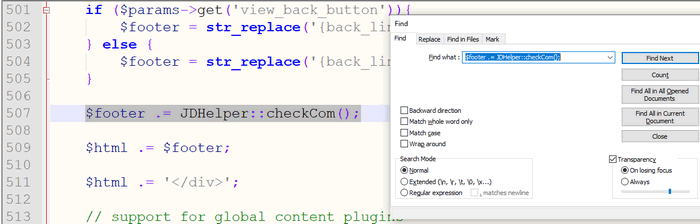
Comment it like this:
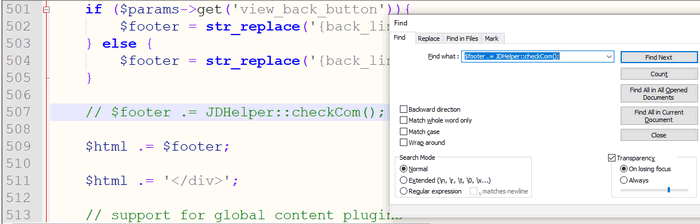
components/com_jdownloads/views/category/tmpl/default.php (Line 1743)
components/com_jdownloads/views/download/tmpl/default.php (Line 1055)
components/com_jdownloads/views/downloads/tmpl/default.php (Line 1364)
components/com_jdownloads/views/mydownloads/tmpl/default.php (Line 1243)
components/com_jdownloads/views/myhistory/tmpl/default.php (Line 196)
components/com_jdownloads/views/search/tmpl/default.php (Line 79)
components/com_jdownloads/views/summary/tmpl/default.php (Line 834)
and edit default.php in the same way as explained above.
jDownloads Version 4.x.x for Joomla 5.x 4.x
To remove copyright footer message, you need to edit multiple files.
Open the folder components/com_jdownloads/tmpl/categories/ and edit the file default.php (Line 510)
Find (Use ctrl+F) the following lines of code (towards the very end of page):
$footer .= JDHelper::checkCom();
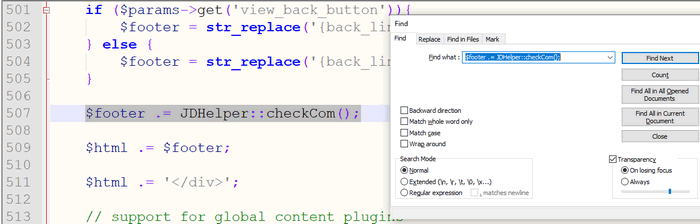
Comment it like this:
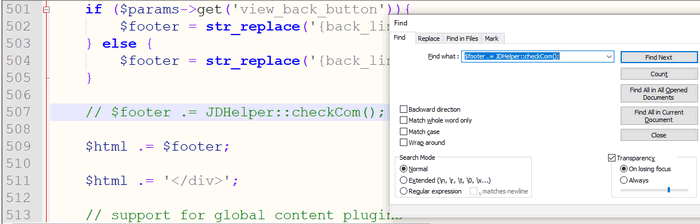
components/com_jdownloads/tmpl/category/default.php (Line 1800)
components/com_jdownloads/tmpl/download/default.php (Line 1056)
components/com_jdownloads/tmpl/downloads/default.php (Line 1364)
components/com_jdownloads/tmpl/mydownloads/default.php (Line 1375)
components/com_jdownloads/tmpl/myhistory/default.php (Line 200)
components/com_jdownloads/tmpl/search/default.php (Line 84)
components/com_jdownloads/tmpl/summary/default.php (Line 844)
and edit default.php in the same way as explained above.
Message
Before send message Please study FAQ
All of files compressed by WinRAR - use from Latest WinRAR before install
Password for all files:BlackJoomla.com