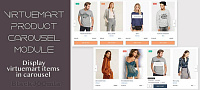With JUX Virtuemart Mega Menu, you can make Virtuemart categories and subcategories display as menu items.
A load of menu is fast, and you can arrange all items without any difficulty. You can also bring images, videos, or modules to the menu, and JUX Mega Menu will load it flawlessly.
Plus, our Mega Menu is totally responsive. Be it a PC or mobile's screen, the menu always loads and looks nicely on your site.
For admin, the useful toolbox makes it way easier for you to configure menu – your task can be done faster and easier with supported & direct visual demo right below each backend's configuration. So, you can set up the menu in the backend and directly view how it will display in frontend at the same time & on the same page.
Highlight features
- Best Virtuemart Mega Menu
- Automatically create a menu with Virtuemart categories and items
- Fully responsive
- Come with horizontal or vertical menu style
- Mobile & Tablets are compatible!
- Available for Joomla™ 3.x
- Easy to use
- Work out of the box with most Joomla Templates
- Easy configuration with great visualization:
- Seeing menu structure exactly like in frontend
- Flexibly arrange items in line and column
- Easily put a custom module to a menu
- Only CSS3: no javascript needed thus no conflict error
- Highly customizable
- Customizable Animation:
- Many effects: Sliding, Fading, Zooming, Elastic
- Customizable speed, delay time
- Customizable style:
- All aspects: color, space, font size, etc.
- All levels: main menu, sub-menu & each menu's item
- All states: active item and normal item
- Other customizable: direction, alignment
Download
Login to Download - Registration is Free in BlackJoomla but you should have subscription for download - FAQ
If after login, appears Warning (The security token did not match...) please refresh page and login again
12 file a month, always free to get started! Please see Plans
Message
Before send message Please study FAQ
All of files compressed by WinRAR - use from Latest WinRAR before install
Password for all files:BlackJoomla.com