You can easily update your Kaspersky using offline update file
This file is compatible with versions 2018, 2019, 2020, 2021 (Win 64,32 Home & Server / Anti-Virus / Internet Security, Total Security, Free)
How to use?
1-Download latest version of Kaspersky update offline file for your software (versions 2018, 2019, 2020, 2021 windows home & Server Not for Mobile, Mac, Linux, ...)
2-Download latest update offline file and extract it
3-Put Kaspersky_UPD_BlackJoomla.com folder in one of your root drives (Like C)
4-Go to Settings > My Update Center > Update Source > Settings
5-Set path of your update folder > Add > OK > OK
6-Enable Kaspersky Lab's Update servers > OK > OK
This update not related to blacklist of keys – This file update only Kaspersky products
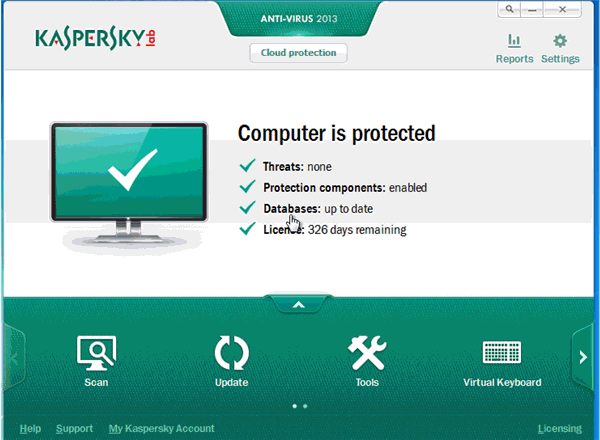
Download
Message
Before send message Please study FAQ
All of files compressed by WinRAR - use from Latest WinRAR before install
Password for all files:BlackJoomla.com


