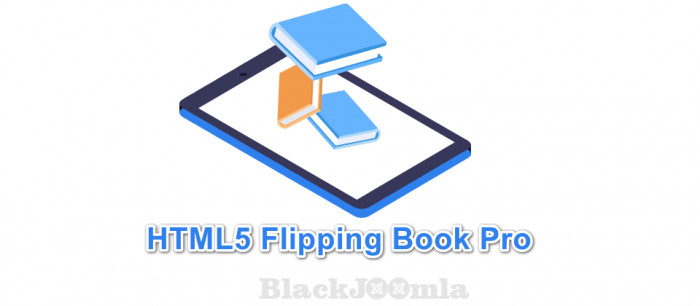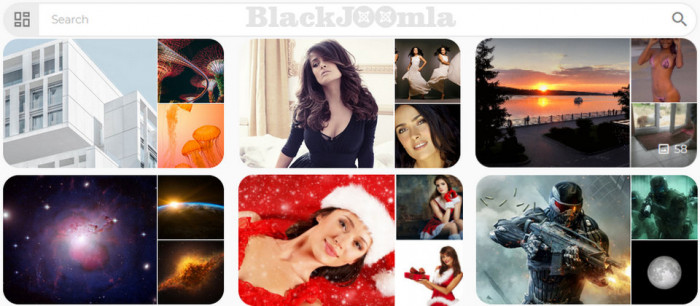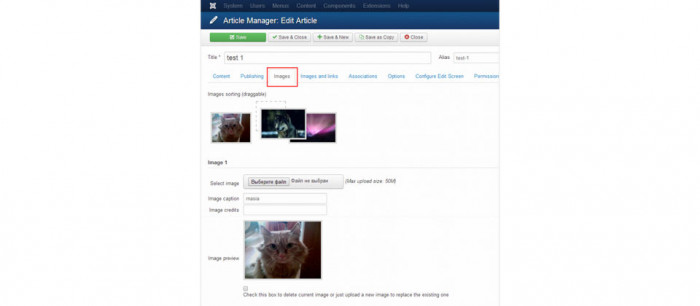Black Joomla
Free Joomla Template Joomla Extensions
The most user-friendly way of working with images in your Joomla! site. Easy image cropping & resizing for your end-users. PWT Images replaces the default Joomla core image selector. It will provide a end-user friendly solution that any content editor can use. Thanks to PWT Image your end-user no longer will upload huge images and distort the layout of the website.
Displaying Pinterest feed on your site will create a huge profit for your business. New clients will find your site profile through what you share on Pinterest as offers, eye-catching images, and other Pinterest contents, then react with your feed. It's a smart way to promote your business and attracts more followers.
Klixo Watermark for K2 is an extended version of Klixo Watermark plugin, it is designed to work with K2 component, Joomla articles and SIG (Simple Image Gallery, free and pro version)
JUX Before /After Image is a simple Joomla extension that beautifully shows the visual changes between two images (Before image and after image) on the same screen. Specifically, the awesome Joomla extension is a complete solution to display both edited images and the image before editing to compare these two versions then visitors can easily identify the differences.
JUX Before After extension deserves users a simple way to use, just wrapping any two images with [before–after] short-code opening and closing tags inside Joomla editor. Furthermore, the Joomla extension gives users lots of customizations in label text, colors, hover, and so on which make the before after image gallery be much attractive.
Enjoy what put JUX Before After extension above the rest!