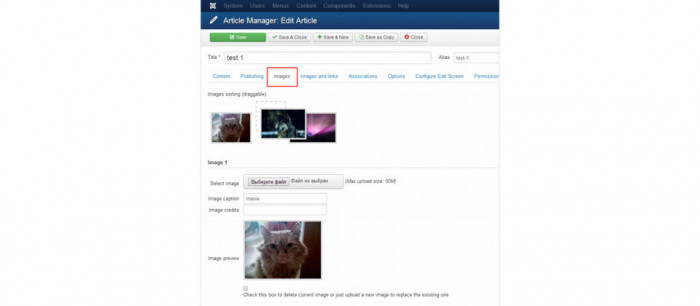Adds new tab into article edit form called 'Images'. You just need to select some images from you computer
and it will uploaded when you save an article. Then you can see the gallery in article view.
The gallery can be showed by standard plugin event in article's template file or you can call it by the code in article's text - {ArticleImagesGallery}
Features
- Adds new features for upload an images to standard Joomla articles and also shows image gallery;
- Show image gallery with Slider, Highslide or Raw template;
- Show galleries in article or category view;
- Works in Backend and Frontend article's edit form;
- Allows multiple images submission;
- Automatically makes thumbnails;
- Add watermark to images;
- Images limit for add from frontend;
- Change images ordering;
- Parameter for select where to store images;
- Fills native Joomla image parameters;
- Ability to embed the gallery to any place of article's text (code {ArticleImagesGallery} or {ArticleImagesGallery 1,2,3}), extra editor button plugin included for manage this placements;
Download
Login to Download - Registration is Free in BlackJoomla but you should have subscription for download - FAQ
If after login, appears Warning (The security token did not match...) please refresh page and login again
12 file a month, always free to get started! Please see Plans
Message
Before send message Please study FAQ
All of files compressed by WinRAR - use from Latest WinRAR before install
Password for all files:BlackJoomla.com