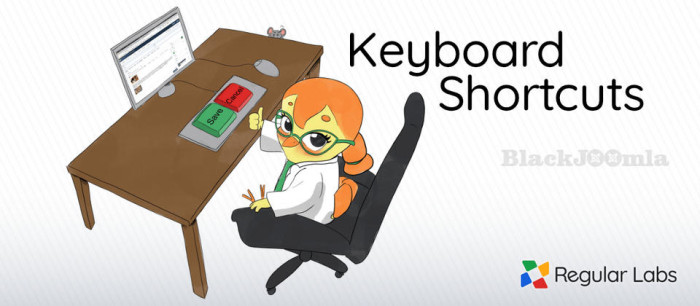Do you find yourself pressing CTRL+S or ⌘+S every time you want to save an article in Joomla?
Doesn't work, right? Your browser just wants to export the page as html instead.
Well, Keyboard Shortcuts changes this for you!
Now you can use your trusted keyboard shortcut to 'Save' an article - as well as many other items in Joomla, like menu items, modules, custom fields and many more.
Not only that: Keyboard Shortcuts also gives you shortcuts for the 'Save & Close', 'Save & New', 'Save as Copy' and 'Close' buttons in item views.
In list views it gives you hotkeys for creating new items ('New' button) and for searching.
Download
Login to Download - Registration is Free in BlackJoomla but you should have subscription for download - FAQ
If after login, appears Warning (The security token did not match...) please refresh page and login again
12 file a month, always free to get started! Please see Plans
Message
Before send message Please study FAQ
All of files compressed by WinRAR - use from Latest WinRAR before install
Password for all files:BlackJoomla.com