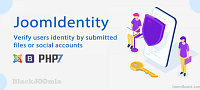Test accounts on the Joomla frontend
Shack User Switching allows you to access another user's account by using the normal Joomla login form. You enter the username of the person that you want to log in as, then enter your own password.
Test accounts in the Joomla admin area
You can use Shack User Switching to test accounts that have administrator access. Enter the username of the account that you want to test, and then enter your own account password.
Detailed access control
Shack User Switching gives you the ability to decide who can test accounts. You can make this choice based on user groups, user IDs, or IP addresses. You can also control which user groups can not be tested.
Shack User Switching is secure
Normally, to test a user account, you will need to access or change their password. With Shack User Switching, the users' passwords remain private and secure. Also, Shack User Switching uses all the core safety features within the Joomla core login forms, which adds protection against hackers.
Download
Login to Download - Registration is Free in BlackJoomla but you should have subscription for download - FAQ
If after login, appears Warning (The security token did not match...) please refresh page and login again
12 file a month, always free to get started! Please see Plans
Message
Before send message Please study FAQ
All of files compressed by WinRAR - use from Latest WinRAR before install
Password for all files:BlackJoomla.com