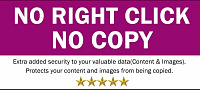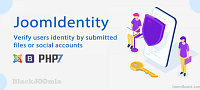Make Usernames in Joomla a thing of the past!
Users abandon forms when unnecessary information is requested. A recent study conducted showed that reducing the number of fields in form can DRASTICALLY improve conversions
Less fields means more registrations, conversions, sign ups...!
Without core hacks, EmailAsUsername removes the username field from the registration and checkout pages of Joomla!, Virtuemart and many other popular extensions.
Users can then login with their email address and password as normal!
But That's Not All!
Whats more, EmailAsUsername will now remove the “Display Name†field from the Virtuemart checkout page, increasing checkouts even more!
Features
Easy setup, just install and enable
Joomla! Registration emails are automatically adjusted
Completely template independent
Now with 40 day 100% Moneyback Guarantee
These are just SOME of the supported extensions
Virtuemart – includes VP OnePageCheckout, OneStepCheckout, and many more
HikaShop
Membership Pro
RedShop
Any login module you can name
Don't see your favourite extension here?
Then get in touch with us! We will build in support FOR FREE! This email address is being protected from spambots. You need JavaScript enabled to view it.
Download Now!
Your site deserves the best chance at success, and EmailAsUsername is the best way to ensure that success.
Ps. Remember with our 40 day 100% Money Back Guarantee You Have EVERYTHING to gain and nothing to lose!
Screenshots
Featured screen shots include:
Joomla! Registration and log in module
Virtuemart checkout - Notice the "Display name" field is also hidden
Virtuemart with One Step/Page Checkout - Notice the "Display name" field is also hidden
Download
Login to Download - Registration is Free in BlackJoomla but you should have subscription for download - FAQ
If after login, appears Warning (The security token did not match...) please refresh page and login again
12 file a month, always free to get started! Please see Plans
Message
Before send message Please study FAQ
All of files compressed by WinRAR - use from Latest WinRAR before install
Password for all files:BlackJoomla.com